Activating Free DDNS AX3600
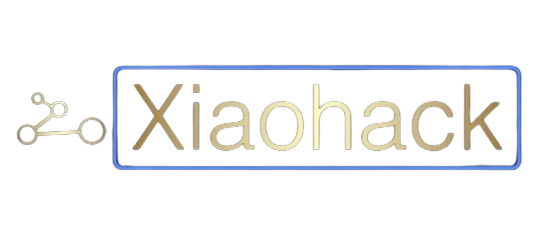
Method to Activate Free DDNS AX3600
(Last edited on 13/05/2024)
Tutorial created by Anonymous and edited by @JuanMa_89:
![]()
STEP 1. (Register a domain at duckdns.org)
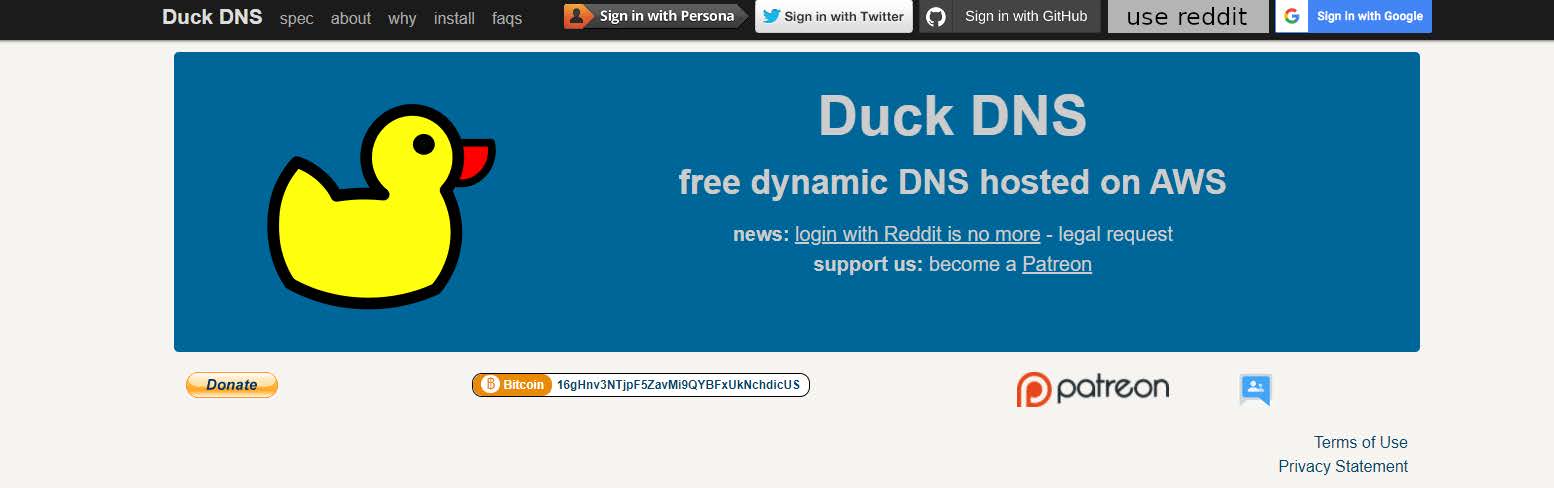
- In the domains box, write the name your domain will have:
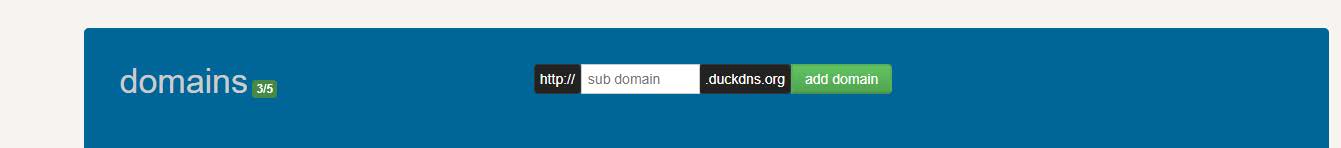
- Once you add the domain, a line will appear just below:
![]()
![]()
STEP 2. (Configure duckdns in AX3600)
![]()


/etc/config/ddns and paste it at the end of the document, save it.- Enter through the terminal:
sh
. /usr/lib/ddns/dynamic_dns_functions.sh # note the leading period
start_daemon_for_all_ddns_sections "wan"
exit
![]()
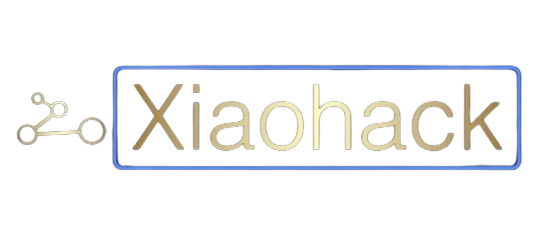
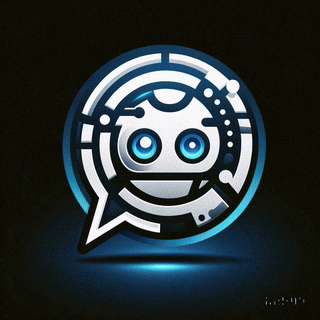 Asistente XiaoHack
Asistente XiaoHack
Xiaohack V 3.3 | © Copyright 2024 | Users Online: 0 | Estado: Offline
