VLAN Tutorial for the Redmi AX5400
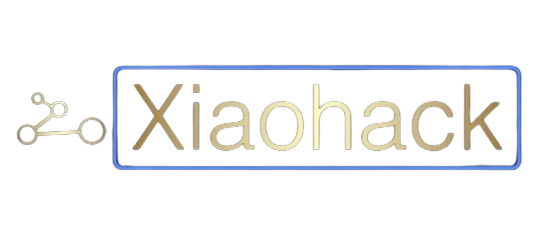

Welcome to the VLAN Tutorial for the Xiaomi Redmi AX5400 Router China Version
(Last edited on 14/05/2024)
Tutorial created by @Sergio151179 and edited by @JuanMa_89:
![]()
First, we must have ssh and have configured the router with the pppoe data via the web interface to then be able to edit the vlan data, adding what is commented as in the following file.
config device
option name 'eth0'
config device
option name 'eth1'
config interface 'loopback'
option ifname 'lo'
option proto 'static'
option ipaddr '127.0.0.1'
option netmask '255.0.0.0'
config switch 'switch0'
option name 'switch0'
config switch 'switch1'
option name 'switch1'
option enable_vlan '1'
config switch_vlan
option device 'switch1'
option vlan '1'
option ports '2 3 4 6'
config switch_vlan
option device 'switch1'
option vlan '2'
option ports '1t 5t' ### add the "t" behind the ports to indicate tag
option vid '20' ### add this line to indicate that this vlan has tag 20
config interface 'lan'
option ifname 'eth1'
option force_link '1'
option type 'bridge'
option proto 'static'
option ipaddr '192.168.31.1'
option netmask '255.255.255.0'
option multicast_querier '0'
option igmp_snooping '0'
option macaddr '11:22:33:44:55:66'
option ip6assign '64'
config interface 'eth1'
option ifname 'eth1'
option keepup '1'
config interface 'eth0'
option ifname 'eth0.20' ### add the tag .20
option keepup '1'
config interface 'miot'
option ifname 'wl13'
option type 'bridge'
option proto 'static'
option ipaddr '192.168.32.1'
option netmask '255.255.255.0'
config interface 'wan'
option proto 'pppoe'
list dns '100.100.1.1'
list dns '100.90.1.1'
option mtu '1492'
option peerdns '0'
option username '123456789@digi' # PPPOE of Company in this case we will use digi
option special '0'
option mru '1480'
option password 'xxxxxxxx' # PASSWORD
option ifname 'eth0.20' ### add the tag .20
option ipv6 'auto'
option last_succeed '1'
It has been tested and WORKS on the xiaomi REDMI AX5400 the white one in its Chinese version, thanks to @Sergio151179 for his help.
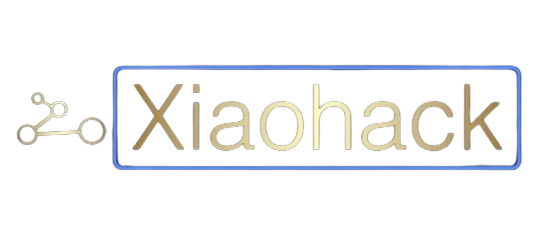
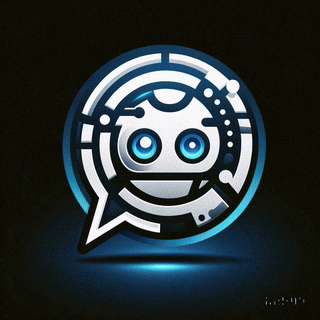 Asistente XiaoHack
Asistente XiaoHack
Xiaohack V 3.3 | © Copyright 2024 | Users Online: 0 | Estado: Offline
